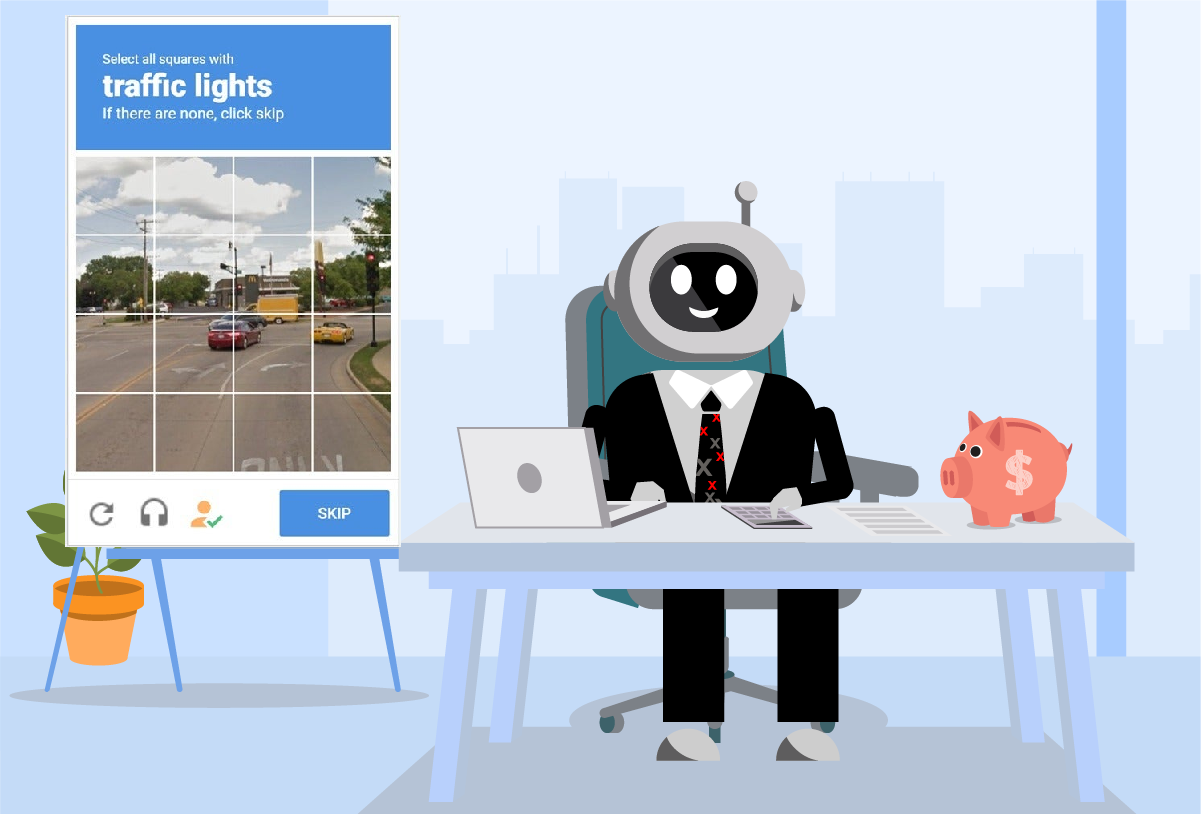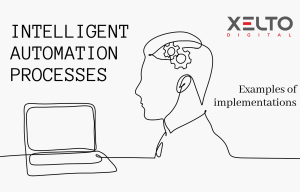I’m Robotowsky… Ed Robotowsky. I know, it sounds like a story about the famous Agent 007. But I can tell you that my adventures are just as intriguing as those of the main character in Ian Fleming’s novel. In addition, I am a huge fan of James Bond and I love technological innovations like he does. We also have another common secret, but more about that another time. Well, let’s start from the beginning.
In the coming weeks, I’d like to take you into the fascinating world of automation that I have become boundlessly absorbed in. I could tell you about all the innovations and possibilities offered by automating processes endlessly. Thanks to working with the XELTO DIGITAL team, I can draw knowledge from our experts on an ongoing basis and share it with you in my blog:
With the Expert’s eye:
Does a robot saying “I’m not a robot” depart from the truth? Working with Web sites and Web applications is one of the basic things that robots have to cope with in their everyday work. But what if we have an ideal candidate: a simple, structured process with digital inputs, and the famous “I’m not a robot” prevents us from reaching our goal? Fortunately, it is not the end of the world (nor our project), because we have several options.
First of all, especially if we are working on an internal application, we can contact the administrator to request a version of the site without reCAPTCHA.
Typically, though more often than not we will have to deal with this issue ourselves. At present, we can use machine learning solutions which are either free or do not cost very much. Let me pass over the paid ones, as a lot of them can be found on the Internet, and the rules of their operation will be best introduced by their vendors. However, before you use them, test the Buster plug-in: Captcha Solver for Humans. It is available as an add-on to both Chrome and Firefox.
How does it work?
The plug-in adds a new button to the reCAPTCHA window. Clicking it will activate the audio version of reCAPTCHA, listen to it furtively, and then enter the correct solution to the task. I should add that this is a button that our robot can click without any problems!
What does it look like?
When our robot activates reCAPTCHA, there are two options. The best solution for us is when the mechanism will simply let us pass. But if not, we will see a well-known window with images. After the installation of the plug-in, a third orange guy button appears, which is just our solution. When the robot presses this button, the automatic task solution is activated. The only thing that remains now is to properly build up the developed procedure to monitor the reCAPTCHA behaviour.
Is this an ideal solution?
No. With a large number of logins, reCAPTCHA, we will treat us as an attack on the site and block any attempts to connect to it. In addition, while working on the active screen is very good in both Chrome and Firefox, moving it to a virtual machine makes communication difficult. My experience has shown that this task is better handled by Firefox using the ‘send window message’, preferably in version 64, because there is an error causing the plug-in to fail to respond in later versions (fortunately, restarting the browser should resolve this). Nevertheless, this method should help to overcome this problem in the process automation.